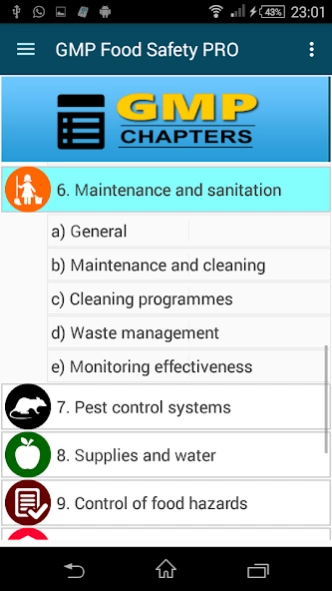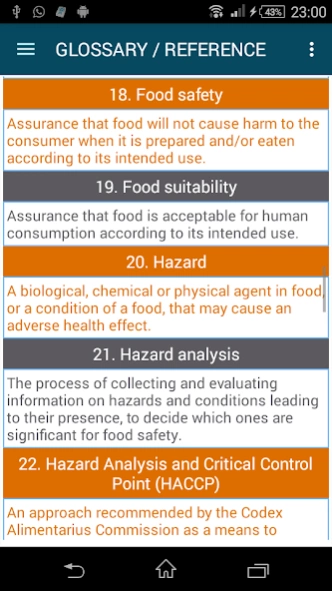GMP Food Safety 1.9
Free Version
Publisher Description
GMP Food Safety - Practical guide to implement Good Manufacturing Practices for food (GMP).
GMP Food Safety application contains a practical guide to implement Good Manufacturing Practices in Food.
It is based on the principles and requirements of:
- The International Code of Practice - General Principles of Food Hygiene published by the Codex Alimentarius (CAC / RCP 1-1969, Rev. 4-2003).
- Guidelines on HACCP, GMP and GHP for ASEAN Food SMEs. EC-ASEAN Economic Cooperation Programme on Standards, Quality and Conformity Assessment. European Committee for Standardisation (CEN). 2005;
- Guide to Food Safety. Canadian Food Inspection Agency (CFIA). 2010.
Additionally, the app includes an informative portal with Articles and News which are updated with topics of interest to producers, professional and students in the food field.
App features:
- Practical guide for GMP in food.
- Glossary of terms used in the field.
- News and articles about food industry
The application is suitable for:
- Food producers.
- Professionals in Food Industry, Bromatology, Food Technology and related industries.
- Students in Food Industry careers.
- Quality inspectors in food plants.
About GMP Food Safety
GMP Food Safety is a free app for Android published in the PIMS & Calendars list of apps, part of Business.
The company that develops GMP Food Safety is Mori Global Solutions. The latest version released by its developer is 1.9.
To install GMP Food Safety on your Android device, just click the green Continue To App button above to start the installation process. The app is listed on our website since 2017-07-18 and was downloaded 6 times. We have already checked if the download link is safe, however for your own protection we recommend that you scan the downloaded app with your antivirus. Your antivirus may detect the GMP Food Safety as malware as malware if the download link to com.mgs.gmpfood is broken.
How to install GMP Food Safety on your Android device:
- Click on the Continue To App button on our website. This will redirect you to Google Play.
- Once the GMP Food Safety is shown in the Google Play listing of your Android device, you can start its download and installation. Tap on the Install button located below the search bar and to the right of the app icon.
- A pop-up window with the permissions required by GMP Food Safety will be shown. Click on Accept to continue the process.
- GMP Food Safety will be downloaded onto your device, displaying a progress. Once the download completes, the installation will start and you'll get a notification after the installation is finished.